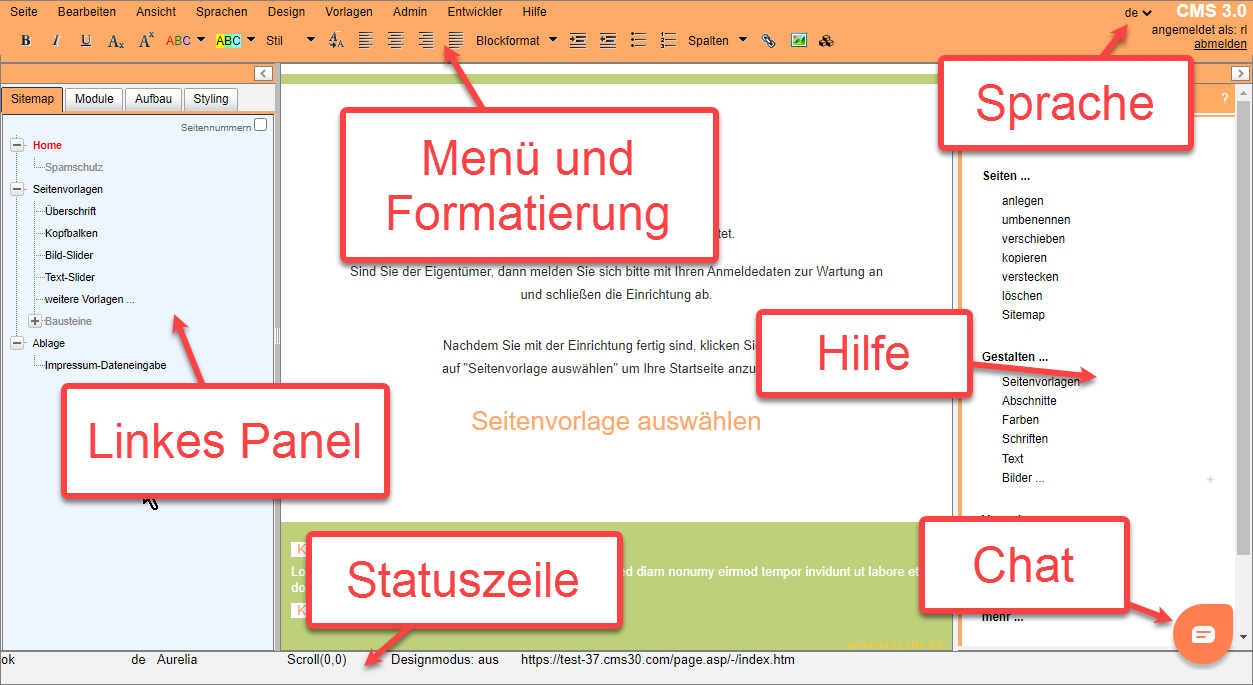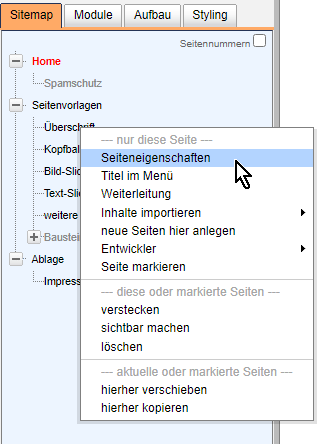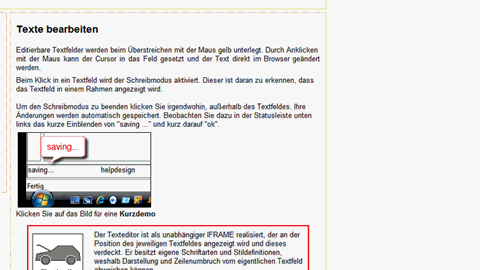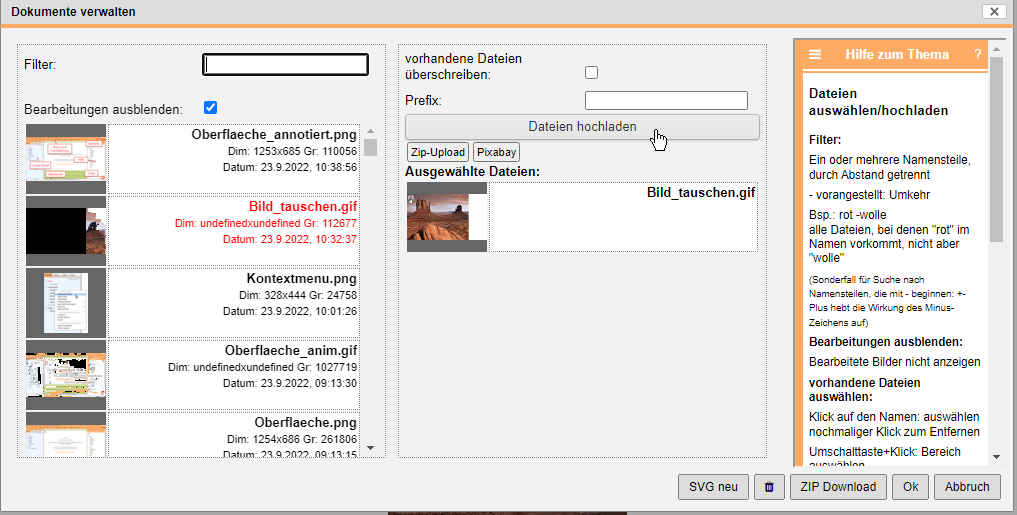Unser Ziel ist es, jedem, der mit der Erstellung und Wartung einer Website beschäftigt ist, die Arbeit so einfach und angenehm als möglich, zu gestalten.
Dazu haben wir ein besonderes CMS entwickelt, das Ihre Arbeit ganz erheblich erleichtert und beschleunigt.
Lesen Sie mehr zu CMS 3.0 unter
Get to know CMS 3.0
The left panel and the help can be hidden and shown again via the small arrow buttons.
By the way: the little red cross in the upper right corner of some images opens a detailed large view of this image.
Some images play a short animation when you move the mouse over them.
Try it out with the image above. It has a mouseover animation as well as a large view.
The context menu
Many functions related to a particular page, image, or other element on the page can be accessed through the context menu.
You can reach it
- under Windows: right mouse button
- Apple: Cmd and mouse click
Writing
Click with the mouse at the place in the text you want to change and write directly in the browser window
As soon as you click outside the writing area or change the page, the changes are automatically saved
Swap image
Move the mouse over the image and the upload icon will appear in the upper left corner. Click on the icon to open the image exchange dialog.
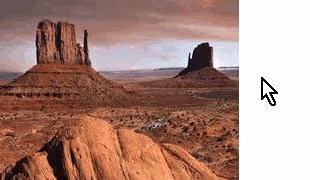
Swap image dialog
Here you can
- insert already uploaded images
- upload new images
- access the Pixabay photo platform with millions of free images